Inventory View Screen and Status Bars
In today's session, I added the infrastructure necessary for items and there isa screen where at least you can look at yer item list.
Which isn't all that terribly far to get.
Because I realized that my UI needed a utility function for shows stuff on the bottom of the screen.
I also had to fix that the font would not write black text on another color. So that took some time.
And at this point, the game has you controlling the main character and doing nothing.
But you've got an item in yer inventory.
It is also nothing!
Huzzah!
In working on a game this time, I have decided that my boilerplate is taking far too long.
It took about 6 hours.
Really the main differences with games that I make are the dimensions of the screen and how many colors are available.
The dimensions of the screen do drive what they other options for window sizes, but based on the view width and height, I think I could calculate the various window sizes up to 8K.
And I have no desire to make another main menu, options menu, volume menu, etc.
Files
Get A Game in VB.NET About Yer the Monster and Starting with Nothing
A Game in VB.NET About Yer the Monster and Starting with Nothing
| Status | Released |
| Author | The Grumpy GameDev |
| Genre | Simulation |
More posts
- The Game is "Done", And Summarizing What I LearnedJun 26, 2023
- Running from Danger!Jun 25, 2023
- INT 16h, and Typematic Delay and RepeatJun 25, 2023
- Menu OverhaulJun 24, 2023
- More Colors and Different Aspect RatioJun 24, 2023
- Yer can Eat! And briefly delay his immanent demise!Jun 23, 2023
- MUSHROOMS!Jun 22, 2023
- Moving About, Exploring the Empty SwampJun 22, 2023
- Switch To Top Town RoguelikeJun 21, 2023
- Hunger, Death, and MessagesJun 21, 2023
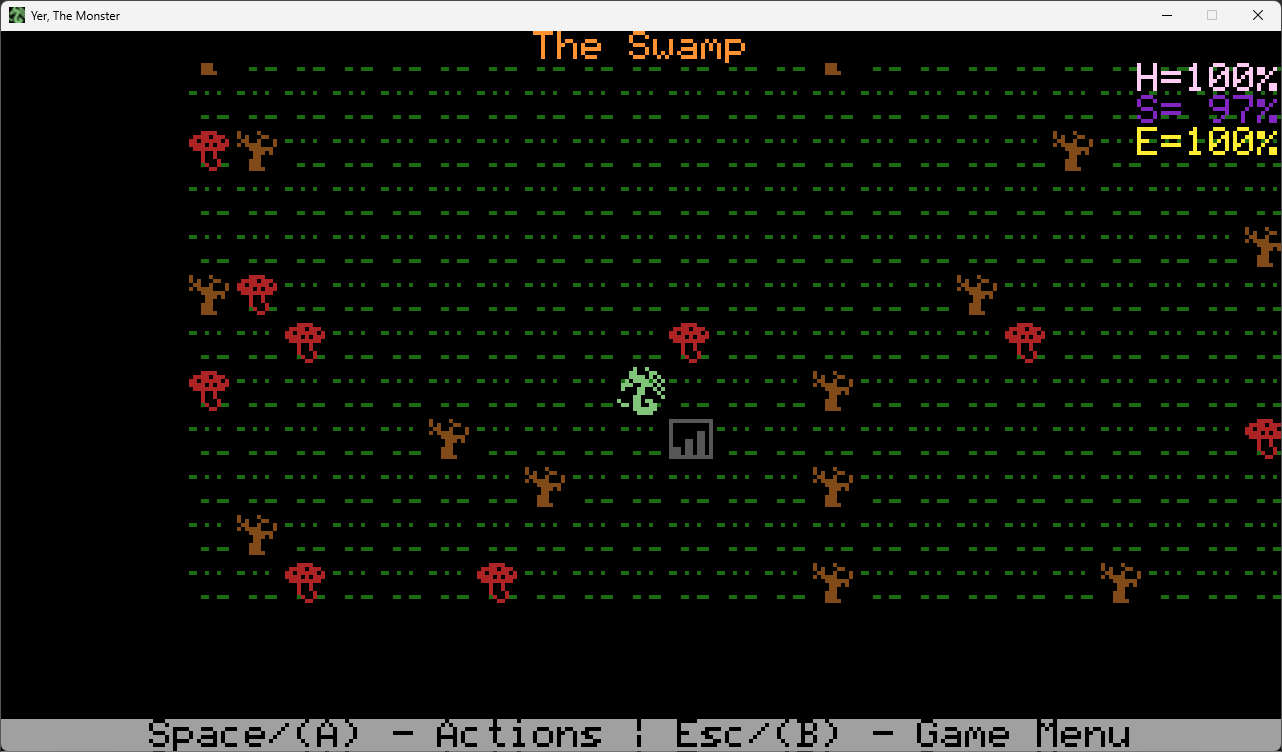
Leave a comment
Log in with itch.io to leave a comment.